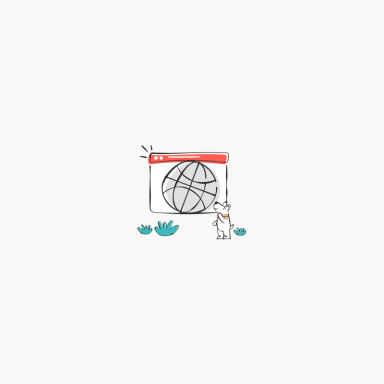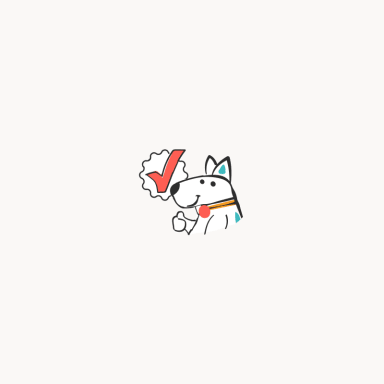Looking for images to spruce up your website or blog but don’t want to spend money on stock photos? Before you fill your site with pictures from Google images, find out why that can get you sued and where you can legitimately get images for your site.
Nobody likes to admit when they’re wrong and they certainly don’t want to say that they’re involved in illegal acts but if you’re using images on your website or any creative capacity, you might be doing just that.
Understanding copyright law is no easy task and the more you understand the more you learn that there are plenty of grey areas so nobody is accusing the nation’s small business owners of knowingly committing a heinous crime. The problem is that the law requires that you know the law. You can’t claim ignorance.
But take heart—by the time you’re done reading, you’ll know how to be a law-abiding citizen online when it comes to images.
Fair Use
First, you need to know about fair use because fair use is what some say gives them the right to use online images. Fair use is part of the copyright code that gives anybody the right to use an image on a limited basis providing it doesn’t interfere with the owner’s rights as the copyright owner. If you were writing an online review of a product, you could use an image of the product from the company’s website, for example.
RELATED: Top Ten Legal Oversights That Can Shut DownYour Website
But fair use would not cover the use of a random image you find online for your blog or website in part because you’re using it in a commercial setting and you’re probably using the image in its entirety. If you want to learn more about fair use, check out section 107 of the copyright law here.
Claiming fair use as a defense is problematic because the law is vague in this area. You would likely spend more money defending yourself in court than if you paid the owner.
Here’s the best way to wrap your head around all of the laws and opinions: If you didn’t pay to use the image or receive the copyright holder’s permission in writing, don’t use the image.
“I’ll just take it down…”
For website owners who have some amount of knowledge of copyright law, they mistakenly believe that the copyright owner first has to formally ask them to take the image down. If the person complies, the copyright owner can’t sue.
Unfortunately, this isn’t true. There are plenty of stories of people paying hefty fines to copyright owners even after they took the image down.
“But my business is small…”
It’s true that the smaller you are, the less likely you are to be noticed but neither of the stories above came from giant businesses. Regardless of your size, you can find yourself on the receiving end of a lawsuit if you didn’t first get permission.
Here’s how to do it correctly
Enough of this doom and gloom. Here’s how to get some eye candy on your site without finding yourself in legal trouble.
Stock Photos- Also called “royalty free” sites, allow you to pay an upfront fee to use a person’s photo without having to pay ongoing royalties. Stock photos are of high quality and range from very cheap to very expensive.
RELATED: Legally Free Music for Your Video or Podcast
Free Sites- There are some sites that exist to give people images absolutely free. Sites like unsplash, Little Visuals, and Death to the Stock Photo encourage you to do whatever you would like with their images.
Creative Commons Images-Creative Commons licensing allows you to use images any way you would like as long as you publically attribute the work to its creator. In other words, his or her name or company has to be printed on the page where the image resides. Make sure you read the license in its entirety. Remember, ignorance of the law isn’t going to keep you out of trouble.
Create your own- If you REALLY want to avoid any reasonable chance of being sued, create your own images. There are some pretty amazing apps that allow you to take pictures with your phone or tablet, apply filters, and include text. If you’re good with Photoshop, there are even more possibilities.
Bottom Line
Don’t follow the herd and grab an image from Google to use in your next blog post or webpage. Unless you gain permission from the copyright owner, you’re probably not allowed to use the image and if you are, it’s best not to take the chance.
Take the legal route—buy it, make it, or use one of the free image sites.