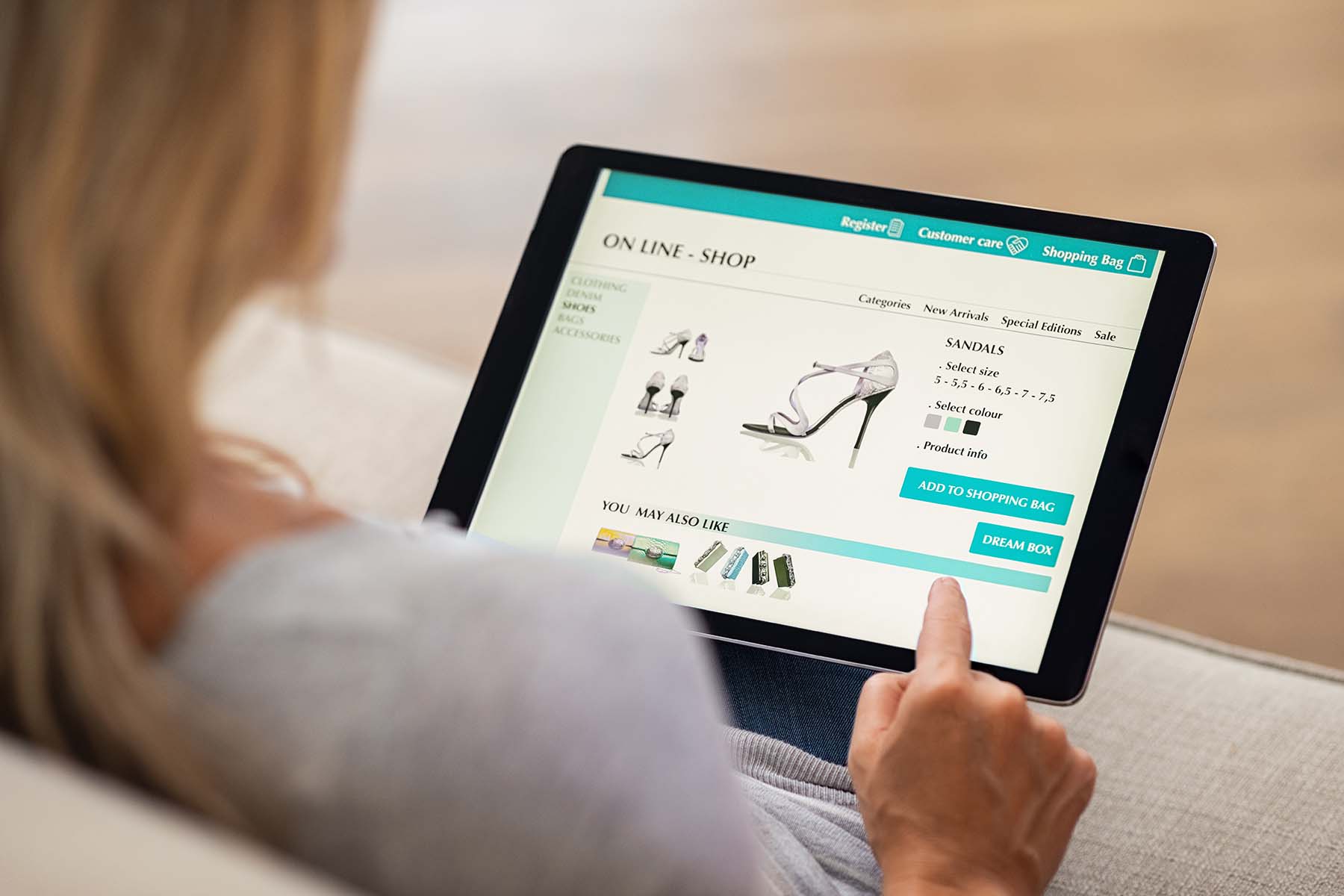Building and launching the first website for your business is special. It represents the symbolic launch of your business. It also means it’s time to move on to building an audience and product. But before you can do any of that, you need a place to call home on the web.
Most Entrepreneurs Try to Do Too Much
It is so tempting to try to do too much with your first website. You get excited, you have a few (hundred) ideas, and all of a sudden you’ve wasted a week or more (or worse, thousands of dollars) building a website that won’t grow with your business.
This is not the time to find some bada** designer to create a custom logo for you – use a text logo for now. This is not the time to build the website of your dreams – one page will accomplish our goal for now. This is not the time to write thousands of words of copy for your site – no one will read it because you don’t have an audience when you’re just getting started.
The Two Requirements of Your First Business Website
There are two very important requirements for your first website.
- It should be just one page
- It must have a way for your audience to stay in touch
First, have the discipline to build just one page to start. This will be incredibly difficult. And yet, we recommend this because you don’t yet fully know what your business will become.
Second, you have to have a way to stay in touch with your audience, right from the very beginning. Ask any independent online business builder what mistakes they would avoid if starting over… We’ll wait.
More likely than not, you would have heard this: “I wish I had started building an email list sooner.”
Well, we’re going to avoid that mistake from the very beginning. Your one page website will include a way for your audience to join your email list.
Choose a Platform
This is your first big website decision: what platform will you build on? Yes, you have options. A website platform, also known as a content management system, allows you to build a website without writing all of the code yourself. It’s the best way to get up and running quickly when you’re not a developer.
We recommend considering two platforms for early stage business builders:
Squarespace – The quickest and easiest way to get your site online. Squarespace costs between $8 and $30 a month, depending on the package you choose. This is an all-in-one package, so you won’t need a web host or other software. Squarespace lacks some of the flexibility of WordPress, but if you’re short on technical skills or patience, this might be your best bet. Works for all archetypes.
WordPress – Free software, but you’ll need a web host to run it on. It’s the most flexible option, and can be customized for just about any situation (Fizzle runs on WordPress). WordPress can also be one of the cheapest ways to build a great site, with some web hosts starting around $4/month. 90% of founders interviewed in Fizzle run their businesses on WordPress. Works for all archetypes.
You should choose the platform that:
– You can learn to use on your own (without the help of a designer or developer)
– Allows your website to grow over time
– Aligns with your business archetype
No choice is permanent, so don’t let this step keep you from moving forward. Do some research on each platform, consider what might be best for you, and then choose. The best way to make the wrong choice is not to choose at all.
If you’re considering something beyond WordPress or Squarespace, QuickSprout has a full comparison on 30 different website builders including Wix, Weebly and more.
Choose a Host
A web host is a company who stores the data from your website and makes it available on the web. Without a web host, you wouldn’t have a website.
Luckily, Squarespace has built in web hosting. Skip this step if you chose Squarespace for your platform.
If you chose WordPress, then you’ll need a web host. Read our web hosting guide to make a decision about your host.
Choose an Email Marketing Tool
Remember, we have two requirements for your first website. One of them is to have a way to stay in touch with your audience. The best way to do that (for now) is still through email.
Before you build your one page website, you’ll want to choose an email marketing tool. We most commonly see Fizzlers being successful with these three services:
- ConvertKit – definitely our highest recommendation these days. Much more powerful than Mailchimp for online entrepreneurs. Segmenting, tagging, automation, email sequences/courses, landing page creation, all of it is so easy and powerful.
- Mailchimp – Friendly brand with relatively easy to understand user interface. Features range from basic email campaigns to automation workflows. Free up to 2,000 email subscribers (without automation). Paid plans start at $10 and scale up as your email list grows.
There are plenty of other email marketing tools out there in the world. If you’re dead set on one that’s not listed here, then don’t let us hold you back.
Build Just One page
Now we have all of the pieces in place to create your one page website. The goal for your homepage is to communicate what your business does, who it is for, and how your audience can learn more.
Here are some of the key elements you’ll want on your one page site:
– The name of your business
– A tagline
– A photo (of you or something related to your business)
– A short one paragraph elevator pitch
– A call to action
– An email optin form
For example, you could have a one page website up within the hour by using Squarespace’s Cover Pages combined with a Convertkit modal form triggered by a button.
Write Your Copy: The Elevator Pitch
Now, the part you want to get right is the copy on the page, which you should limit to a headline plus a sentence or two to elaborate.
Here’s a perfect example:
It has a headline (The beauty of Squarespace in a single page), as well as two sentences of detail (Sometimes bold ideas don’t require a full website. That’s why Cover Pages can be used to convey a single idea in a beautiful way.)
A One Page Website is All You Need to Launch Your Business
You don’t need any more or any less. A one page website is enough for you to be able to say, “I’m an entrepreneur and we’re open for business.”
To get there, just stick to the plan… And the plan is:
– Choose a platform
– Choose a host
– Choose an email marketing tool
– Create a one page website
If you stick to the plan, then soon enough you’ll be building new pages for your site, launching your audience channels, and more. But if you get lost in the minutiae, it’ll cost you time and energy. So why not get started… maybe even today?
Compare LLC Packages
Identify the package that’s right for your business and then get started
starter
$0
DOES NOT RENEW*
plus state filing fees
File in 2 to 3 weeks **
Top Features
- Our Standard Filing Speed
- Worry-Free Compliance*
- 100% Accuracy Guarantee
pro
$199
BILLED ANNUALLY
plus state filing fees
File in 1 to 5 days **
Top Features
- Our Fastest Filing Speed
- Employer ID Number (EIN)
- Operating Agreement
premium
$349
BILLED ANNUALLY
plus state filing fees
File in 1 to 5 days **
Top Features
- Business Documents
- Domain Name & Email Address
- Business Website Builder
*SPECIAL OFFER – get Starter for $0 plus state fees. Includes 1 optional free year of Worry-Free Compliance that renews at $199/yr.
**These filing times are averages and include our processing times and Secretary of State turnaround times which vary by state.